1.2.8. Air Quality Modeling (SRW-AQM)
Attention
AQM capabilities are an unsupported feature of the SRW App. This means that it is available for users to experiment with, but assistance for AQM-related issues is limited.
The standard SRW App distribution uses the uncoupled version of the UFS Weather Model (atmosphere-only). However, users have the option to use a coupled version of the SRW App that includes the standard distribution (atmospheric model) plus the Air Quality Model (AQM).
The AQM is a UFS Application that dynamically couples the Community Multiscale Air Quality (CMAQ) model with the UFS Weather Model (WM) through the NUOPC Layer to simulate temporal and spatial variations of atmospheric compositions (e.g., ozone and aerosol compositions). The CMAQ model, treated as a column chemistry model, updates concentrations of chemical species (e.g., ozone and aerosol compositions) at each integration time step. The transport terms (e.g., advection and diffusion) of all chemical species are handled by the UFS WM as tracers.
Note
Although this chapter is the primary documentation resource for running the AQM configuration, users may need to refer to Chapter 1.2.3 and Chapter 1.2.4 for additional information on building and running the SRW App, respectively.
1.2.8.1. Quick Start Guide (SRW-AQM)
Attention
These instructions should work smoothly on Hera and WCOSS2, but users on other systems may need to make additional adjustments.
1.2.8.1.1. Download the Code
Clone the develop branch of the authoritative SRW App repository:
git clone -b develop https://github.com/ufs-community/ufs-srweather-app
cd ufs-srweather-app
1.2.8.1.2. Checkout Externals
Users must run the checkout_externals script to collect (or “check out”) the individual components of the SRW App (AQM version) from their respective GitHub repositories.
./manage_externals/checkout_externals
1.2.8.1.3. Build the SRW App with AQM
On Hera and WCOSS2, users can build the SRW App AQM binaries with the following command:
./devbuild.sh -p=<machine> -a=ATMAQ
where <machine> is hera, or wcoss2. The -a argument indicates the configuration/version of the application to build.
Building the SRW App with AQM on other machines, including other Level 1 platforms, is not currently guaranteed to work, and users may have to make adjustments to the modulefiles for their system.
If the SRW-AQM builds correctly, users should see the standard executables listed in Table 1.9. Additionally, users should see the AQM-specific executables described in Table 1.22 in the ufs-srweather-app/exec directory.
Executable |
Description |
|---|---|
decomp-ptemis-mpi |
Splits the point-source emission file into subdomain based on runtime configure setting |
gefs2lbc_para |
Interpolates GOCART concentration to be lateral boundary condition for regional air quality model and outputs a layer result for checking purpose |
nexus |
Runs the NOAA Emission and eXchange Unified System (NEXUS) emissions processing system |
1.2.8.1.4. Load the srw_app Environment
Load the python environment for the workflow:
# On WCOSS2 (do not run on other systems):
source ../versions/run.ver.wcoss2
# On all systems (including WCOSS2):
module use /path/to/ufs-srweather-app/modulefiles
module load wflow_<machine>
where <machine> is hera or wcoss2. The workflow should load on other platforms listed under the MACHINE variable in Section 1.3.1.1, but users may need to adjust other elements of the process when running on those platforms.
If the console outputs a message, the user should run the commands specified in the message. For example, if the output says:
Please do the following to activate conda:
> conda activate srw_app
then the user should run conda activate srw_app. Otherwise, the user can continue with configuring the workflow.
1.2.8.1.5. Configure and Experiment
Users will need to configure their experiment by setting parameters in the config.yaml file. To start, users can copy a default experiment setting into config.yaml:
cd ush
cp config.aqm.community.yaml config.yaml
Users may prefer to copy the config.aqm.nco.realtime.yaml for a default “nco” mode experiment instead.
Users will need to change the MACHINE and ACCOUNT variables in config.yaml to match their system. They may also wish to adjust other experiment settings. For more information on each task and variable, see Section 1.3.1.
The community AQM configuration assumes that users have HPSS access and attempts to download the data from HPSS. However, if users have the data on their system already, they may prefer to add the following lines to task_get_extrn_*: in their config.yaml file, adjusting the file path to point to the correct data locations:
task_get_extrn_ics:
USE_USER_STAGED_EXTRN_FILES: true
EXTRN_MDL_SOURCE_BASEDIR_ICS: /path/to/data
task_get_extrn_lbcs:
USE_USER_STAGED_EXTRN_FILES: true
EXTRN_MDL_SOURCE_BASEDIR_LBCS: /path/to/data
On Level 1 systems, users can find ICs/LBCs in the usual input data locations under FV3GFS/netcdf/2023021700 and FV3GFS/netcdf/2023021706. Users can also download the data required for the community experiment from the UFS SRW App Data Bucket.
Users may also wish to change cron-related parameters in config.yaml. In the config.aqm.community.yaml file, which was copied into config.yaml, cron is used for automatic submission and resubmission of the workflow:
workflow:
USE_CRON_TO_RELAUNCH: true
CRON_RELAUNCH_INTVL_MNTS: 3
This means that cron will submit the launch script every 3 minutes. Users may choose not to submit using cron or to submit at a different frequency. Note that users should create a crontab by running crontab -e the first time they use cron.
When using the basic config.aqm.community.yaml experiment, the AQM pre-processing tasks are automatically turned on because "parm/wflow/aqm_prep.yaml" appears in the list of workflow files in the rocoto: tasks: taskgroups: section of config.yaml (see Section 1.23 for task descriptions). To turn on AQM post-processing tasks in the workflow, include "parm/wflow/aqm_post.yaml" in the rocoto: tasks: taskgroups: section, too (see Section 1.24 for task descriptions).
Attention
The module required to run the post-processing tasks is available only on WCOSS2. Therefore, aqm_post.yaml should not be added to the rocoto: tasks: taskgroups: section of config.yaml on any other platforms.
1.2.8.1.6. Generate the Workflow
Generate the workflow:
./generate_FV3LAM_wflow.py
1.2.8.1.7. Run the Workflow
If USE_CRON_TO_RELAUNCH is set to true in config.yaml (see Section 1.2.8.1.5), the workflow will run automatically. If it was set to false, users must submit the workflow manually from the experiment directory:
cd ${EXPT_BASEDIR}/${EXPT_SUBDIR}
./launch_FV3LAM_wflow.sh
Repeat the launch command regularly until a SUCCESS or FAILURE message appears on the terminal window. See Section 1.3.1.3.2 for more on the ${EXPT_BASEDIR} and ${EXPT_SUBDIR} variables.
Users may check experiment status from the experiment directory with either of the following commands:
# Check the experiment status (for cron jobs)
rocotostat -w FV3LAM_wflow.xml -d FV3LAM_wflow.db -v 10
# Check the experiment status and relaunch the workflow (for manual jobs)
./launch_FV3LAM_wflow.sh; tail -n 40 log.launch_FV3LAM_wflow
To see a description of each of the AQM workflow tasks, see Section 1.2.8.2.
1.2.8.1.8. Experiment Output
The workflow run is complete when all tasks display a “SUCCEEDED” message. If everything goes smoothly, users will eventually see a workflow status table similar to the following:
CYCLE TASK JOBID STATE EXIT STATUS TRIES DURATION
============================================================================================
202302170000 make_grid 47411619 SUCCEEDED 0 1 36.0
202302170000 make_orog 47411728 SUCCEEDED 0 1 151.0
202302170000 make_sfc_climo 47411801 SUCCEEDED 0 1 58.0
202302170000 nexus_gfs_sfc 47411620 SUCCEEDED 0 1 37.0
202302170000 nexus_emission_00 47411729 SUCCEEDED 0 1 251.0
202302170000 nexus_emission_01 47411730 SUCCEEDED 0 1 250.0
202302170000 nexus_emission_02 47411731 SUCCEEDED 0 1 250.0
202302170000 nexus_post_split 47412034 SUCCEEDED 0 1 44.0
202302170000 fire_emission 47411621 SUCCEEDED 0 1 19.0
202302170000 point_source 47411732 SUCCEEDED 0 1 82.0
202302170000 aqm_lbcs 47412961 SUCCEEDED 0 1 159.0
202302170000 get_extrn_ics 47411622 SUCCEEDED 0 1 314.0
202302170000 get_extrn_lbcs 47411623 SUCCEEDED 0 1 0.0
202302170000 make_ics_mem000 47659593 SUCCEEDED 0 1 126.0
202302170000 make_lbcs_mem000 47659594 SUCCEEDED 0 1 113.0
202302170000 run_fcst_mem000 47659742 SUCCEEDED 0 1 763.0
202302170000 run_post_mem000_f000 47659910 SUCCEEDED 0 1 30.0
202302170000 run_post_mem000_f001 47660029 SUCCEEDED 0 1 30.0
202302170000 run_post_mem000_f002 47660030 SUCCEEDED 0 1 31.0
...
202302170000 run_post_mem000_f006 47660110 SUCCEEDED 0 1 29.0
============================================================================================
202302170600 nexus_gfs_sfc 47659421 SUCCEEDED 0 1 44.0
202302170600 nexus_emission_00 47659475 SUCCEEDED 0 1 323.0
202302170600 nexus_emission_01 47659476 SUCCEEDED 0 1 323.0
202302170600 nexus_emission_02 47659477 SUCCEEDED 0 1 329.0
202302170600 nexus_post_split 47659595 SUCCEEDED 0 1 60.0
202302170600 fire_emission 47659422 SUCCEEDED 0 1 18.0
202302170600 point_source 47659478 SUCCEEDED 0 1 128.0
202302170600 aqm_ics 47659597 SUCCEEDED 0 1 159.0
202302170600 aqm_lbcs 47659598 SUCCEEDED 0 1 158.0
202302170600 get_extrn_ics 47659423 SUCCEEDED 0 1 493.0
202302170600 get_extrn_lbcs 47659424 SUCCEEDED 0 1 536.0
202302170600 make_ics_mem000 47659594 SUCCEEDED 0 1 134.0
202302170600 make_lbcs_mem000 47659596 SUCCEEDED 0 1 112.0
202302170600 run_fcst_mem000 47659812 SUCCEEDED 0 1 1429.0
202302170600 run_post_mem000_f000 47659998 SUCCEEDED 0 1 30.0
202302170600 run_post_mem000_f001 47660042 SUCCEEDED 0 1 31.0
202302170600 run_post_mem000_f002 47660043 SUCCEEDED 0 1 29.0
...
202302170600 run_post_mem000_f012 47660134 SUCCEEDED 0 1 30.0
1.2.8.2. Additional Tasks for AQM
1.2.8.2.1. Structure of SRW-AQM Workflow
Figure 1.19 illustrates the full non-DA SRW-AQM workflow using a flowchart. Compared to the uncoupled (atmosphere-only) workflow (see Table 1.15), SRW-AQM has additional tasks for pre- and post-processing. For pre-processing, multiple emissions data such as NEXUS, fire, and point-source emissions are retrieved or created for air quality modeling. Moreover, the chemical initial conditions (ICs) are extracted from the restart files of the previous cycle and added to the existing IC files. The chemical lateral boundary conditions (LBCs) and the GEFS aerosol data are also added to the existing LBC files. For post-processing, air quality forecast products for ozone (O3) and 2.5-micron particulate matter (PM2.5) are generated, and the bias-correction technique is applied to improve the accuracy of the results.
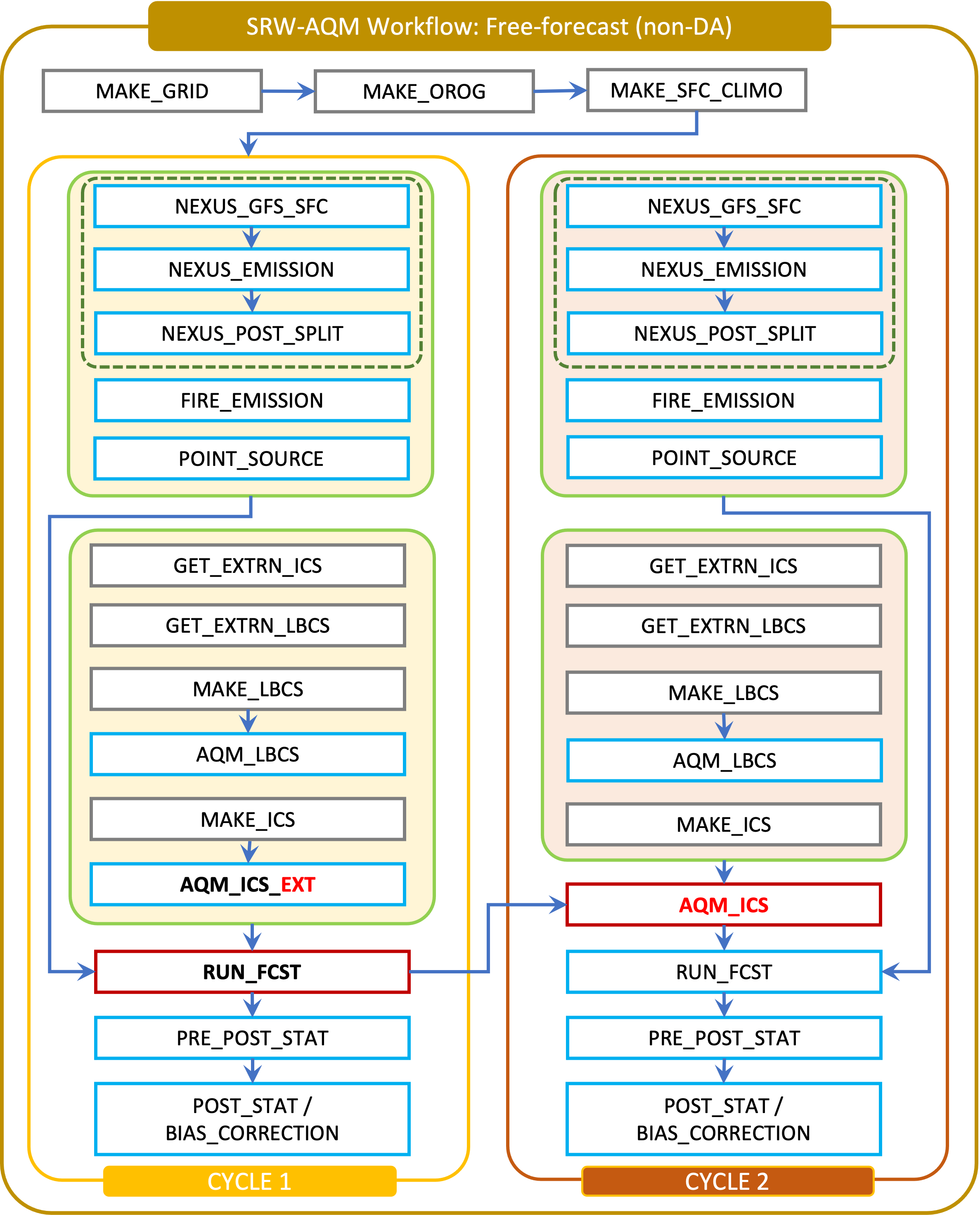
Fig. 1.19 Workflow Structure of SRW-AQM (non-DA)
1.2.8.2.2. Pre-processing Tasks of SRW-AQM
The pre-processing tasks for air quality modeling (AQM) are shown in Table 1.23. They are defined in the parm/wflow/aqm_prep.yaml file.
Task Name |
Description |
|---|---|
nexus_gfs_sfc |
Retrieves the GFS surface files from the previous cycle in near real-time (NRT) or from the current cycle in retrospective cases. The surface radiation, soil moisture, and temperature fields are needed to predict the MEGAN biogenics emissions within the |
nexus_emission_## |
Prepares the run directory with gridded emissions inputs, runs the NOAA Emission and eXchange Unified System (NEXUS) to create model-ready emissions for the given simulation day, and post processes NEXUS output to make it more readable. The task will also split the task into |
nexus_post_split |
Concatenates the NEXUS emissions information into a single netCDF file (needed for the forecast) if NEXUS was split into multiple jobs using the |
fire_emission |
Converts both satellite-retrieved gas and aerosol species emissions (RAVE) from mass (kg) to emissions rates (kg/m2/s) and creates 3-day hourly model-ready fire emissions input files. |
point_source |
Aggregates the anthropogenic point source sectors of the National Emission Inventory (NEI) into a ready-to-input point-source emission file based on the weekday/weekend/holiday patterns of each sector and the date/time of the simulation. |
aqm_ics |
Creates a chemical initial conditions file by using the previous cycle restart files. |
aqm_lbcs |
Adds the chemical lateral boundary conditions (LBCs) to the meteorological LBCs to form the full set of ready-to-input LBCs for the simulation. This task includes two sub-tasks: (1) addition of the gaseous species LBCs and (2) addition of dynamic aerosol LBCs. The former adds static gaseous LBCs using monthly mean global data. The latter is the parallel job, which extracts the GEFS-Aerosol Model’s output along the regional domain and performs the species conversion from GOCART aerosols to CMAQ aerosols. |
1.2.8.2.3. Post-processing Tasks of SRW-AQM
The post-processing tasks for air quality modeling (AQM) are shown in Table 1.24. They are defined in the parm/wflow/aqm_post.yaml file. Since the module required to run these tasks is available only on WCOSS2, aqm_post.yaml should not be added to the rocoto: tasks: taskgroups: section of the configuration file config.yaml on other platforms.
Task name |
Description |
|---|---|
pre_post_stat |
Creates surface (i.e., model first level) meteorological and chemical files to support air quality product generation and generate training data to support bias correction tasks. |
post_stat_o3 |
Generates air quality forecast products, including hourly average and statistical products, for O3 (e.g., daily 8-hour average maximum O3). |
post_stat_pm25 |
This task generates air quality forecast products, including hourly average and statistical products, for PM2.5 (e.g., 24-hour average PM2.5). |
bias_correction_o3 |
Applies a bias-correction technique (e.g., analog ensemble) to improve the raw model forecast for O3 and generates the bias-corrected O3 products. |
bias_correction_pm25 |
Applies a bias-correction technique (e.g., analog ensemble) to improve the raw model forecast for PM2.5 and generates the bias-corrected PM2.5 products. |
1.2.8.3. WE2E Test for AQM
Build the app for AQM:
./devbuild.sh -p=hera -a=ATMAQ
Add the WE2E test for AQM to the list file:
cd /path/to/ufs-srweather-app/tests/WE2E
echo "custom_ESGgrid" > my_tests.txt
echo "aqm_grid_AQM_NA13km_suite_GFS_v16" >> my_tests.txt
Run the WE2E test:
$ ./run_WE2E_tests.py -t my_tests.txt -m hera -a gsd-fv3 -q